Buffie
Schmidt, MBA, Ed.S.
Algood Hall (AH) E130
email:
bschmidt@augusta.edu
office: (706) 667-4535
text: (706) 680-6123
MINF 2201: MyITLab Resources
INFO:
Most Common Issues with Functionality of the Lab:
- Unblock your popups
- Use supported browsers ONLY (Chrome or Firefox) Be sure it is a required version.
- Use only MS Office 2016 PROFESSIONAL PRO or 365 VERSION
- Internet Connection must be high speed to run simulations
- Other System Requirements are not accurate - cookies, OS, etc.
- You have timed out of the lab and need to log back in
- You are peforming a task but not in the way requested - watch the learning aid video
- You need help! Work in groups BUT submit your own work and ASK professor for help!
How to Protect Your Files:
- Password protect individual file and do not share password. (On the Save As dialog box click General Options, type a password in the password to open box and save)
- Lock computer screen (CTRL+ALT+DELETE and then ENTER) before walking away from computer (especially in an open lab)
- Keep files on a thumb drive (and do not loan it out or leave it anywhere)
- Keep files in a password protected cloud location and ensure no one has access to your cloud
- Only allow your user name security access to your file. Require all users of your laptop to log on as a guest. (Change security settings under properties by right clicking on file)
Pearson Technical Support Info:
- MyITLab Designated Support: 1.844.292.7016
- General Pearson Support: 1.800.677.6337
- Online Chat Support: Click Contact Support at https://support.pearson.com/getsupport/s/
- REQUEST an emailed copy of the transcript or call reference number! Extensions are not considered without this information!