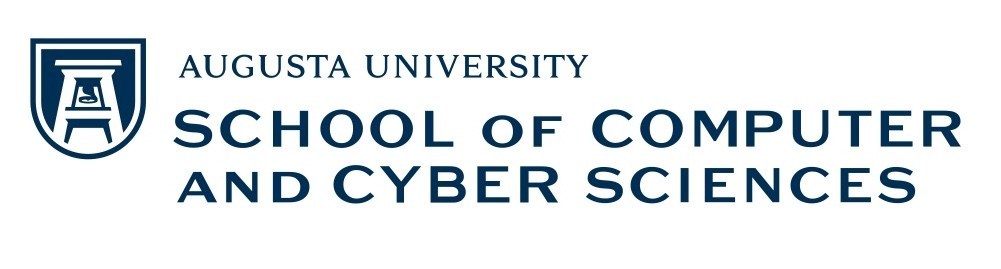Allow me to officially welcome you the School of Computer and Cyber Sciences, here at Augusta University. This page will introduce to you the frequently used instructional systems that AU supports. In order to access these systems, you will need to use your AU credentials, which is your NetID and password. You should have received and activated your NetID (the first part of your email) when you completed your on-boarding with Human Resources. Also, during on-boarding you should have been instructed to set up your DUO account. DUO is our two-factor authentication system and registration is required in order to access any AU system, especially while off-campus. If for any reason the two previous processes were not handled during your on-boarding, please click on the link displayed below. This will assist you in activating your AU account and registering you for DUO.
Some of our systems may share the same features, so do not feel pressured to use all of them. Utilize which ones best fit your teaching style. There are plenty of options from which you can choose. To access these systems, click on their name and you will be taken to the login page. Microsoft Teams will take you to the download page.

Microsoft Outlook
Microsoft Outlook is our email system. It allows you to send and receive email messages, manage your calendar, store names and numbers of your contacts, and track your tasks. Outlook also syncs with Teams, allowing whatever is scheduled in Outlook, to display on your Teams calendar as well.

Desire2Learn | Brightspace
Desire2Learn, commonly referred to as D2L, is our Learning Management System. This is a web-based system that can be used by instructors for sharing content, creating discussion boards, posting grades, assignment management, and more.

Echo360
Known as an active learning platform, Echo360 is a lecture capture and video delivery system. It consists of classroom and personal captures that have up to three sources, including audio, video, and presentation.

Microsoft Teams
Microsoft Teams is a cloud-based collaborative application. The core capabilities include messaging, calling, video meetings and file sharing. Teams enables users to collaborate on content in real time across different devices, including laptops and mobile devices.
As this is not normally used as a web-based application, all AU computer devices come standard with Teams already installed.

Box
Box is our cloud storage management system. This service enables the secure and reliable synchronization of your files and folders, as well as easy file sharing and team collaboration.

Zoom
Zoom is a cloud-based video communications application that allows for virtual video and audio conferencing, webinars, live chats, screen-sharing, and other collaborative capabilities.