Buffie
Schmidt, MBA, Ed.S.
Algood Hall (AH) E130
email:
bschmidt@augusta.edu
office: (706) 667-4535
text: (706) 680-6123
MINF 2201: Required Resources
Information on this Webpage:
Course Resources
Required Materials
Purchasing
Options
All Students are able to Register in the Lab and begin coursework now!! Here's How:
- Use the 14-Day Temporary Access to online labs.
- Be sure to purchase access before the 14-Day Temporary Access ends to prevent issues with on-time submission of assignments. (Assignments are NOT accepted late)
- To Use: Click "Get temporary access without
payment for 14 days" at the bottom of the Pearson Lab
Registration screen.
Click here to view a video on how to register using the 14-Day Temporary Access
*** NOTE: Even if you complete the entire course within the Free Trial period, you MUST still purchase the software access in order to receive a grade in the course.
COURSE RESOURCES:
Access to the following resources are required.
• Online Lab:
Pearson's MyITLab: http://www.pearsonmylabandmastering.com/northamerica/myitlab/
• Instructor Website:
Professor Schmidt's website: http://spots.gru.edu/bschmidt/default.html
• Professor Schmidt:
Email, text, meeting, etc. - See Professor
Schmidt's
Contact & Support webpage.
REQUIRED MATERIALS:
• Hardware:
- Laptop or desktop computer with high-speed internet access.
*** WARNING: Smartphones, tablets, and Chromebooks are NOT compatible! - Personal thumb drive (STUDENTS MAY NOT SHARE)
- Ear buds, headphones, etc. (needed for learning aids and video sound in campus labs)
• Software:
- Compatible Operating System.
*** See Pearson's MyITLab Support website for the most current list of compatible Operating Systems. - Microsoft Office 2016 Professional Pro or 365 (available at no charge through Augusta University - Click here to download from Augusta University)
- Supported browser.
*** See Pearson's MyITLab Support website for the most current list of supported browsers and/or to download the latest version of a supported browser. - Pearson MyITLab Access Code (see the Purchasing Options section below)
• Required Texts:
- Go! with Office 2016 Gaskin, Vargas, McLellan. Volume 1 ISBN(13): 9780134320779 [ISBN for MyITLab Access and Both E-texts 9780134444963]
-
Technology In Action Evans, Martin, Poatsy. 13th ed. ISBN(13): 9780134474502
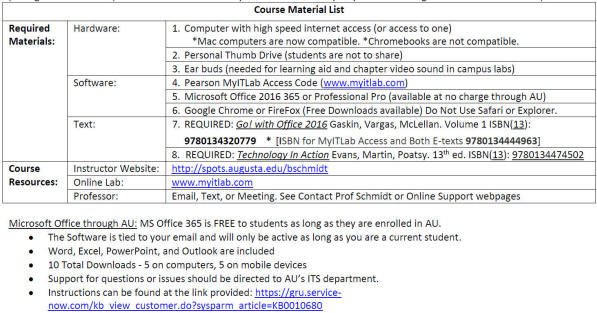
PURCHASING OPTIONS:
JagStore Option #1:
|
Go! With Office
2013 Vol 1 |
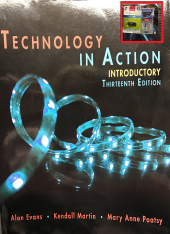 |
JagStore Option #2:
|
Go! With Office
2013 Vol 1 |
 |
NON-JagStore Option: (Least expensive)
|
INCLUDES: |
To take advantage of this
option: 1. Go to Pearson's MyITLab 2. Purchase Online Lab Access while registering in the course* (*or before the 14-Day Free Trial Period runs out) 3. Click on "MINF2201 Course" 4. Click on "Course Materials" 5. Click on "e-text" 6. Click on "Go! with MS Office 2013 Volume 1 Print Upgrade" 7. Enter payment and other requested information |
Other Alternatives:
Other options do exist. For example some students rent or buy textbooks from various websites. Students may obtain their course materials in any way so long as all Required Resources are obtained. Please be careful when purchasing from 3rd party vendors, and be sure that all materials are as required.
Keep in mind:
- Students MAY purchase an older version of the TIA text.
- Students MAY purchase only e-texts and not physical texts.
- Students MAY utilize already owned earbuds and thumbdrives.
- Students MAY utilize campus lab computers for grader
projects requiring MS office 2013.
- Students MAY NOT use any version of the GO! text other than the one listed.
- Students MAY NOT skip purchasing text books completely.
- Students MAY NOT share thumb drives with other students.
- Students MAY NOT use MS Office 2010 or any version other than MS Office 2013 Professional Pro or 365.
- Students MAY NOT use MS Office 2013 Student, Business, or any version other than Professional Pro or 365.
